Energy Saving Tips: Computers
Steps: For a Windows® based PC:
1. Click on My Computer
2. Click on Control Panel
3. Click on Power Management
4. Set monitor turn-off time (15 minutes recommended). This will shut your monitor off after the set time, saving 75 watts of electricity. To reactivate the monitor, move your mouse or hit any key. Your monitor will power back on.
5. Set system standby time (30 minutes recommended). This will put the rest of your system on standby after the set time, saving approximately 80 watts. To reactivate the system, move your mouse or hit any key. Your system will power back on after 15 to 30 seconds. Check to ensure that your computer will not lose network connection in standby mode. If you are unsure, only set the monitor turn off time.
10 No Cost Energy-Saving Tips
1.Switch off dishwasher dry cycle.
2. Run dishwashers just before bedtime and unload the next day to help shave peak demand.
3. Do laundry later in the evening to help shave peak demand.
4. Use cold-water cycle for more clothes.
5. Clean air filter in the dryer after every load to improve air circulation or line-dry clothes in place of clothes.
6. Lower hot water temperature if you never experience hot water shortages.
7. Unplug infrequently used televisions and VCRs.
8. Shorten pumping cycle on pool and shift to off-peak time.
9. Close drapes or blinds in unoccupied rooms, keeping the heat in during winter and the hot sun out in summer.
10. Set your thermostat as low as is comfortable in the winter and as high as is comfortable in the summer.
You Should Know...
- General: By leaving the machine on around the clock, you run up your electric bill, more dust is drawn into the machine and you make your computer more vulnerable to power surges. An ENERGY STAR® label is not a guarantee that your machine is saving energy. Always make sure that the ENERGY STAR® features are enabled.
- Computers: A well-designed ENERGY STAR® labeled computer will not lose its network connection, which could lead to a loss of data, while in the low-power or sleep mode. Most computers manufactured today include the capability to sleep intelligently on a network. Effective July 1, 1999, ENERGY STAR® specifications require all computers with network capability to sleep on networks and to respond to computer requests to reactivate.
- Screen Savers: Despite common belief, a screen saver does not save energy. In fact, more often than not, a screen saver will not only draw power for the monitor but will also keep the computer from shutting down.
- Individually, the energy saved by using these settings may be small, but when you consider the number of computers that are now used at work and home, the total effect can be enormous.
Resources:
- ENERGY STAR
- ENERGY STAR Recycle My Old Fridge Campaign
- EPA's GreenScapes

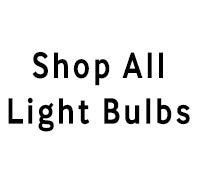










Comments